I have 12 Radion XR30 G6 Pros over my tank. I have been very frustrated with Mobius. Outside of connection and learning curve issues and having to be standing right next to my tank instead of being a room away. Once I got everything programmed in Mobius correctly I was having issues where 2-3 days a week not all 12 lights were turning on over the tank. It wasn't always the same lights missing, it would change from day to day, but alot of the time only 7-9 lights were on.
After posting about this issue on another forum someone posted they had the same issue and the new Neptune MXM module had resolved the issues with Mobius. So I bought the MXM module. Transitioning to the MXM module went pretty smoothly. But then after everything was programmed the problems started. When the lights were scheduled to turn on and run only a few lights at a time would turn on. In groups of 3-4 (and the lights are NOT grouped) the lights would turn on over the tank (at random color schemes) run for 5-15minutes and then shut off and another group of lights would turn on. Needless to say this was frustrating. I found that if I unplugged the MXM Module from the Aquabus that this resolved the issue for about 12 hours or until the lighting schedule started to cycle again.
The MXM module also let's me incorporate PROFILE programming into my Radion G6 Pros - so I can push a physical button on the stand and the lights on the tank for Disco Blue for 5 mins to show off the coral colors. Or the tank end turn dim red when there is a problem with the system.
So I needed to figure out a means of automatically disconnecting the MXM module everyday when the lights power on and start their schedule. Being the MXM is an Aquabus connected module this is not as simple as just disconnecting a power plug.
So I have built the MXM POS FIXER Module. And you can build one too. It's fairly simple, requires only a couple of tools, and the parts were less that $30.
Here are the parts:

The Parts list is (2) 110VAC 4PST Relays ($9), 1 Set of USB A to Block Terminals ($9), 1 Project Box ($13), Some spare wire, 1 old electrical cord.
Tools Needed - Wire stripper, Phillips Screw Driver, couple of zip ties.
The relays are 4 Pole single throw. They have a NC (Normally Closed) and a NO (Normally Open position). We are going to connect the USB/Aquabus cable wires to the NC poles. This way the wires are always connected and the MXM module is always on. When we apply power to the relay (using an Apex EB8 outlet to Reset it's own dumb module) the relay activates and severs the connection within the Aquabus/USB cable.
There are 5 conductors within a USB/Aquabus cable. I am sure if you spent some tinker time you could figure out which wires carry the aquabus power and just interrupt those 2 wires. But Neptune is so finicky and the purchase of the relay came with 2 relays that I decided to interrupt all 5 wires.
Printed on the Relay is a map of the wiring for the relay. Using a Giant Magnifying glass my old eyes followed the #s and connected all the NC poles of the relays. Using the different colored wire makes keeping it straight easier. There is almost no power on these wires so you can use fairly thin wire for this task.
I looped the wires from the Input Pole of the Relay to the NC Pole of the relay for each color to keep things straight during assembly.
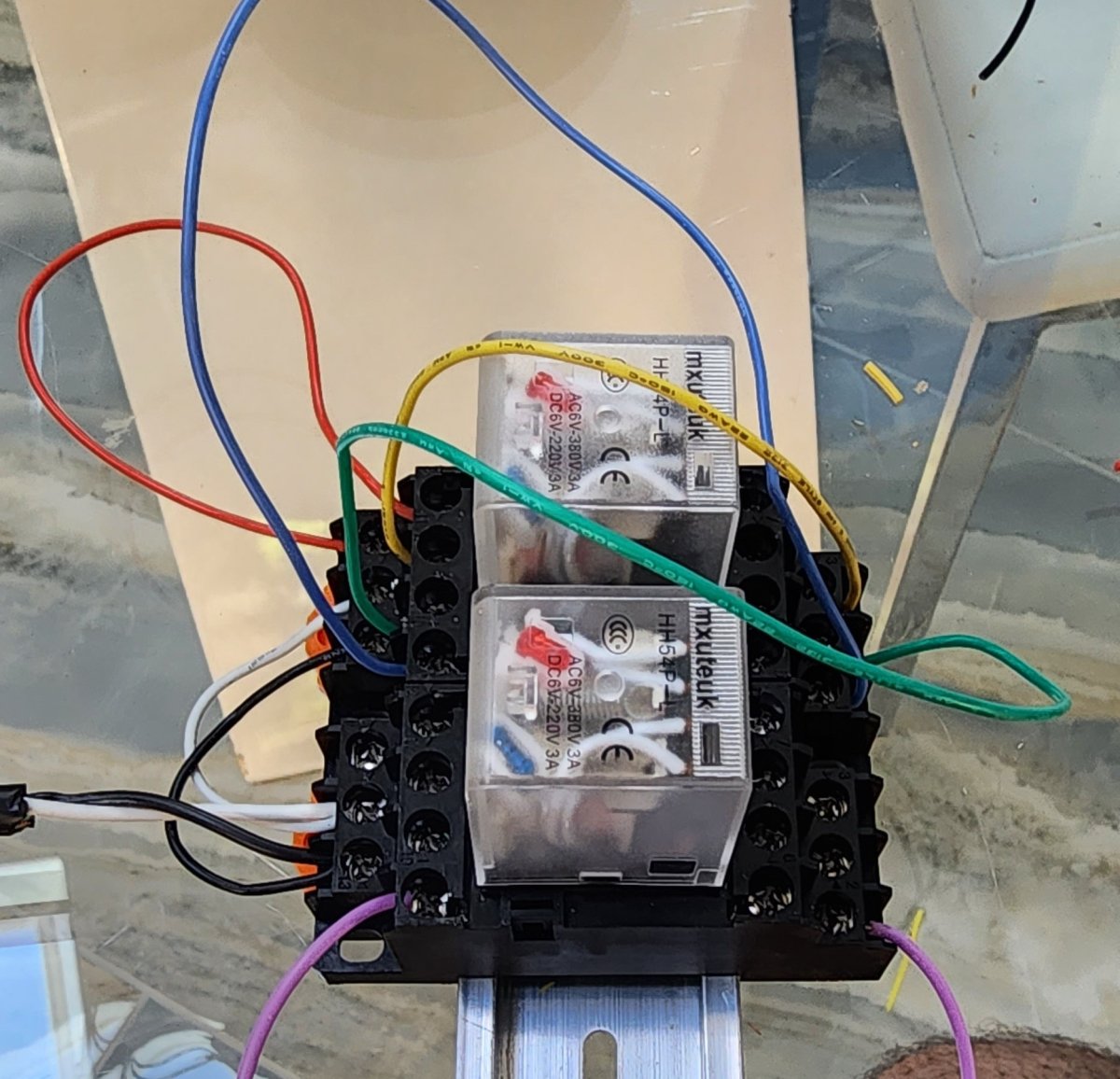
Next step is to cut these jumpered wires we installed on the relays in 1/2 and connect them to the USB A to terminal block adaptors.

These lil adaptors come with their own mini screwdriver. Printed on the terminal block end are identifiers for each wire. These identifiers are for a standard USB cable. I don't know what each wire does within an Aquabus cable - but as long as the wire on one side connects to the same wire on the other side of the CUT we have created all will be well.
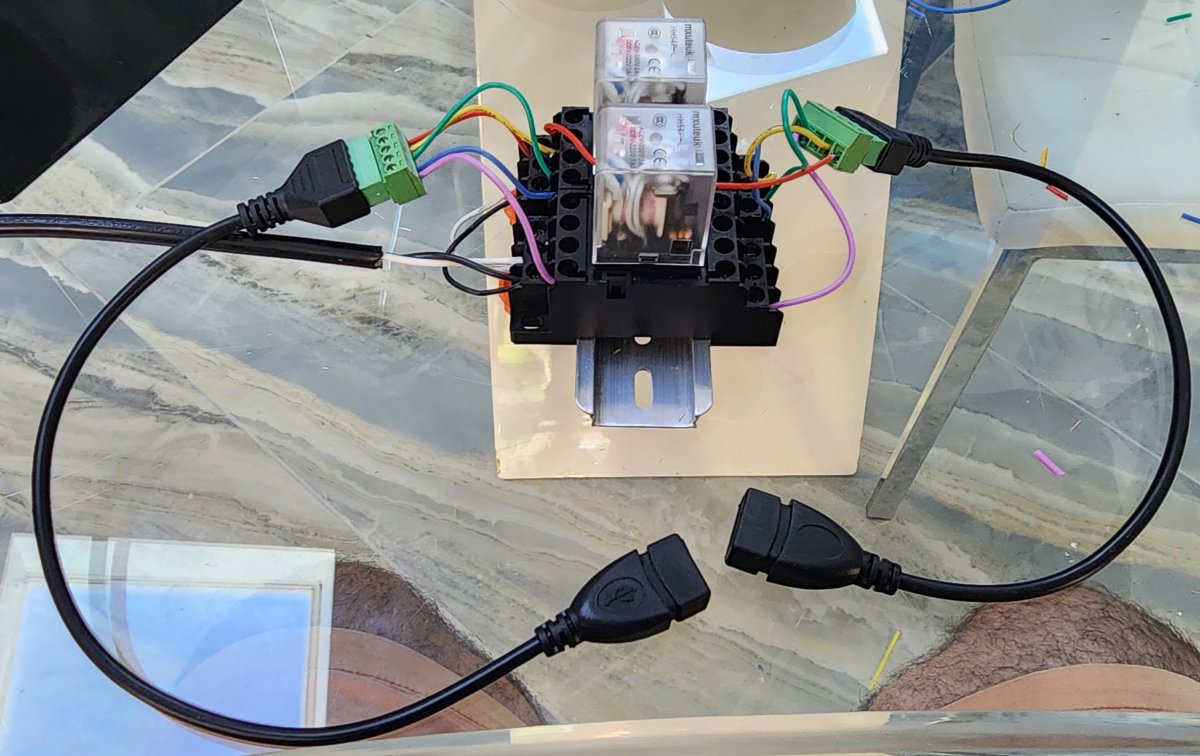
This is the final device completely wired up. Everything is functional and it could be used just as it sits. Total assembly time, including opening 3 Amazon bags and grabbing a few tools was just under 20 mins to this point.
The next step is optional. It's not needed but it makes for a little cleaner application. I installed the relays into a project box using a single screw and a small piece of din rail that is included with the relays.
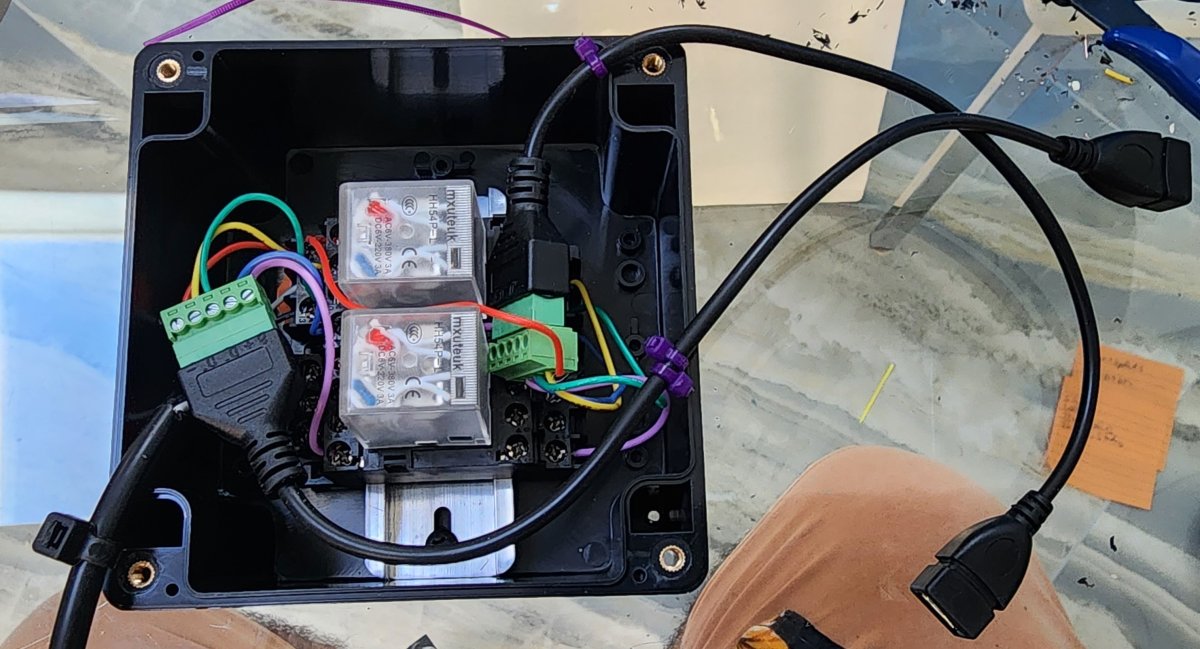
I added zip ties to each of the cords. These are going to act as strain reliefs so if you or some mis-behaving child pulls on the wires it doesn't pull the wires out and stops the wire from being yanked out of the project box.
Drilling holes in the lip of the top of the box for the wires to pass thru took the most amount of time and skill. You have to make "U" shaped notches in the top lid of the box as a pass thru for the wire. It's not drilling a hole it's making a channel for the wire to lay in.
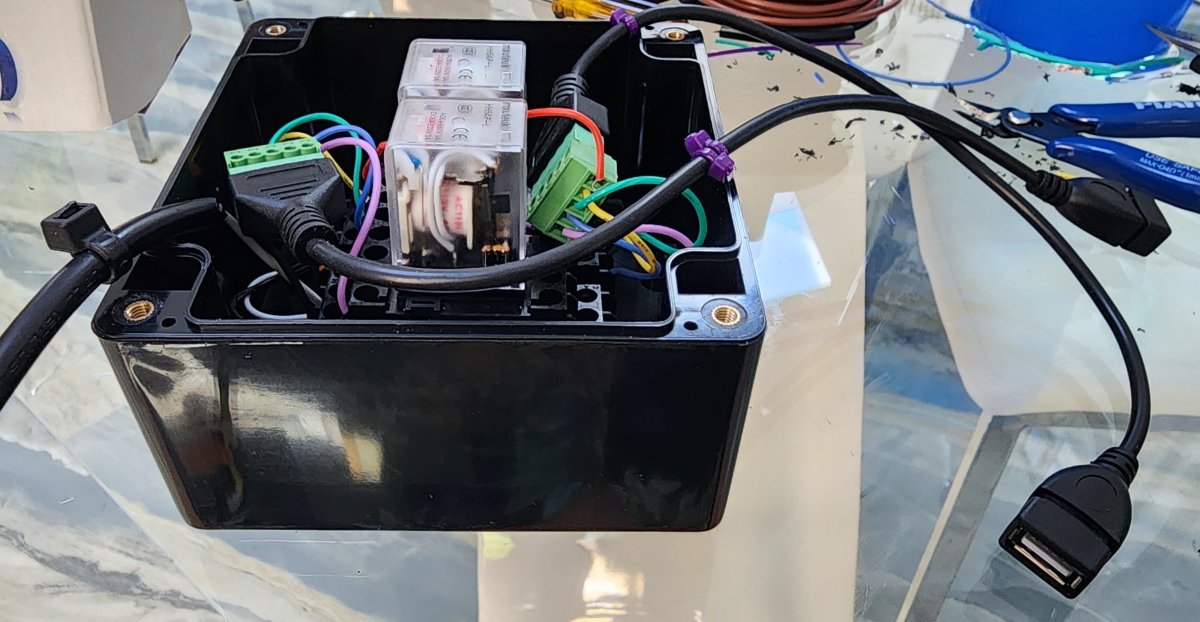
Once that part is done all that is left is to put the lid on and tighten 4 screws that lock the box together. I spent another 35 mins fiddling around with a label for the project box:

I have my Radions plugged into controllable outlets. There is no reason for the lights to be on 24/7 and I also have temperature interrupts so that is the tank temp gets too high the lights don't come on or turn off - My 1500g system has 750g outside in the heat of Los Angeles and we get temps up to 118deg. During this time of year sometimes the evaporative cooling struggles to keep things cool and we keep the lights off to be safe.
The MXM-point of sale Fixer module is plugged into an empty EB8 outlet.
The code for the outlet is
SET OFF
IF OUTPUT RADION_LT1 ON THEN ON
DEFER 00:05 THEN OFF
I may have to work on the outlet programming a lil more to dial in when the module is switched ON (which is actually turning the MXM off). I have 12 Radions on 6 different outlets and they are all staggered to turn on a minute apart so as to not put too much load on anything if they all turn on at the same time. The 6 outlets are spread across 3 EB832.
Dave B
After posting about this issue on another forum someone posted they had the same issue and the new Neptune MXM module had resolved the issues with Mobius. So I bought the MXM module. Transitioning to the MXM module went pretty smoothly. But then after everything was programmed the problems started. When the lights were scheduled to turn on and run only a few lights at a time would turn on. In groups of 3-4 (and the lights are NOT grouped) the lights would turn on over the tank (at random color schemes) run for 5-15minutes and then shut off and another group of lights would turn on. Needless to say this was frustrating. I found that if I unplugged the MXM Module from the Aquabus that this resolved the issue for about 12 hours or until the lighting schedule started to cycle again.
The MXM module also let's me incorporate PROFILE programming into my Radion G6 Pros - so I can push a physical button on the stand and the lights on the tank for Disco Blue for 5 mins to show off the coral colors. Or the tank end turn dim red when there is a problem with the system.
So I needed to figure out a means of automatically disconnecting the MXM module everyday when the lights power on and start their schedule. Being the MXM is an Aquabus connected module this is not as simple as just disconnecting a power plug.
So I have built the MXM POS FIXER Module. And you can build one too. It's fairly simple, requires only a couple of tools, and the parts were less that $30.
Here are the parts:
The Parts list is (2) 110VAC 4PST Relays ($9), 1 Set of USB A to Block Terminals ($9), 1 Project Box ($13), Some spare wire, 1 old electrical cord.
Tools Needed - Wire stripper, Phillips Screw Driver, couple of zip ties.
The relays are 4 Pole single throw. They have a NC (Normally Closed) and a NO (Normally Open position). We are going to connect the USB/Aquabus cable wires to the NC poles. This way the wires are always connected and the MXM module is always on. When we apply power to the relay (using an Apex EB8 outlet to Reset it's own dumb module) the relay activates and severs the connection within the Aquabus/USB cable.
There are 5 conductors within a USB/Aquabus cable. I am sure if you spent some tinker time you could figure out which wires carry the aquabus power and just interrupt those 2 wires. But Neptune is so finicky and the purchase of the relay came with 2 relays that I decided to interrupt all 5 wires.
Printed on the Relay is a map of the wiring for the relay. Using a Giant Magnifying glass my old eyes followed the #s and connected all the NC poles of the relays. Using the different colored wire makes keeping it straight easier. There is almost no power on these wires so you can use fairly thin wire for this task.
I looped the wires from the Input Pole of the Relay to the NC Pole of the relay for each color to keep things straight during assembly.
Next step is to cut these jumpered wires we installed on the relays in 1/2 and connect them to the USB A to terminal block adaptors.
These lil adaptors come with their own mini screwdriver. Printed on the terminal block end are identifiers for each wire. These identifiers are for a standard USB cable. I don't know what each wire does within an Aquabus cable - but as long as the wire on one side connects to the same wire on the other side of the CUT we have created all will be well.
This is the final device completely wired up. Everything is functional and it could be used just as it sits. Total assembly time, including opening 3 Amazon bags and grabbing a few tools was just under 20 mins to this point.
The next step is optional. It's not needed but it makes for a little cleaner application. I installed the relays into a project box using a single screw and a small piece of din rail that is included with the relays.
I added zip ties to each of the cords. These are going to act as strain reliefs so if you or some mis-behaving child pulls on the wires it doesn't pull the wires out and stops the wire from being yanked out of the project box.
Drilling holes in the lip of the top of the box for the wires to pass thru took the most amount of time and skill. You have to make "U" shaped notches in the top lid of the box as a pass thru for the wire. It's not drilling a hole it's making a channel for the wire to lay in.
Once that part is done all that is left is to put the lid on and tighten 4 screws that lock the box together. I spent another 35 mins fiddling around with a label for the project box:
I have my Radions plugged into controllable outlets. There is no reason for the lights to be on 24/7 and I also have temperature interrupts so that is the tank temp gets too high the lights don't come on or turn off - My 1500g system has 750g outside in the heat of Los Angeles and we get temps up to 118deg. During this time of year sometimes the evaporative cooling struggles to keep things cool and we keep the lights off to be safe.
The MXM-point of sale Fixer module is plugged into an empty EB8 outlet.
The code for the outlet is
SET OFF
IF OUTPUT RADION_LT1 ON THEN ON
DEFER 00:05 THEN OFF
I may have to work on the outlet programming a lil more to dial in when the module is switched ON (which is actually turning the MXM off). I have 12 Radions on 6 different outlets and they are all staggered to turn on a minute apart so as to not put too much load on anything if they all turn on at the same time. The 6 outlets are spread across 3 EB832.
Dave B

